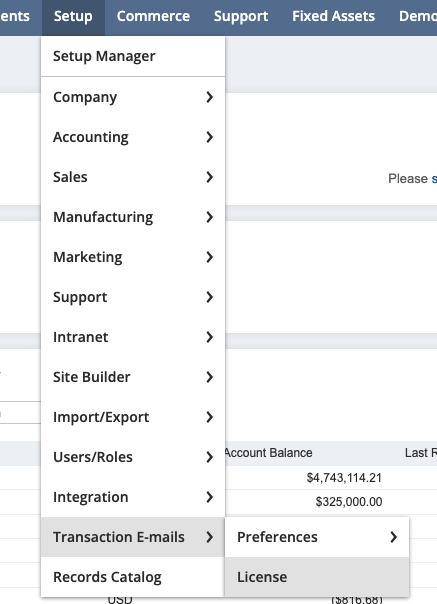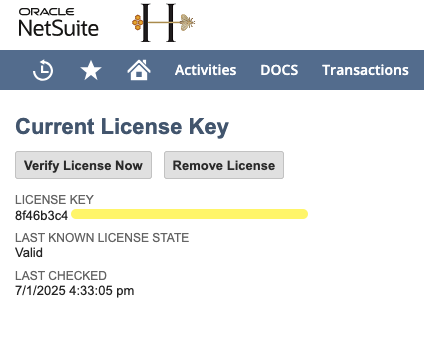ATE - License Registration
This section outlines how to activate the license
You can purchase a subscription to the ATE (Automated Transaction Emails) bundle through the website at
You will receive a product key via email, and you can paste the license key into the License screen in the transaction emails preference
When it is saved, it will display whether it has been successfully enabled or not
If the license expires, an Email Status of License Expired will display on the transaction.