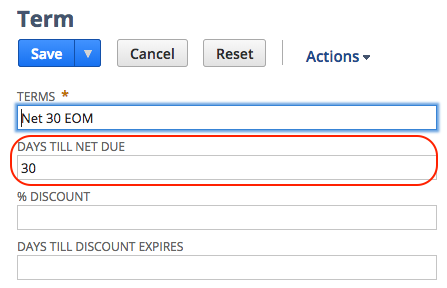End Of Month (EOM) Terms
Introduction
The purpose of this module is to allow you to set the Due Date correctly based on the terms for any date.
The process is as follows:
- Set-up the Terms record with EOM in Terms Name:
- End the days due in the Days Till Net Due field.
Note If you have entered a Date Driven Terms, enter the days in the Day Of Month Net Due - On the terms being updated on an Invoice, the Due Date will change according to the following rules:
- The last day of the next month if it is 30
- The last day of the current month plus the number of the days entered on the Terms record
Troubleshooting
The most common issue is that the license is no longer active. To resolve this please contact Cloud Coders Support, a member of our team will be more than happy to assist you.