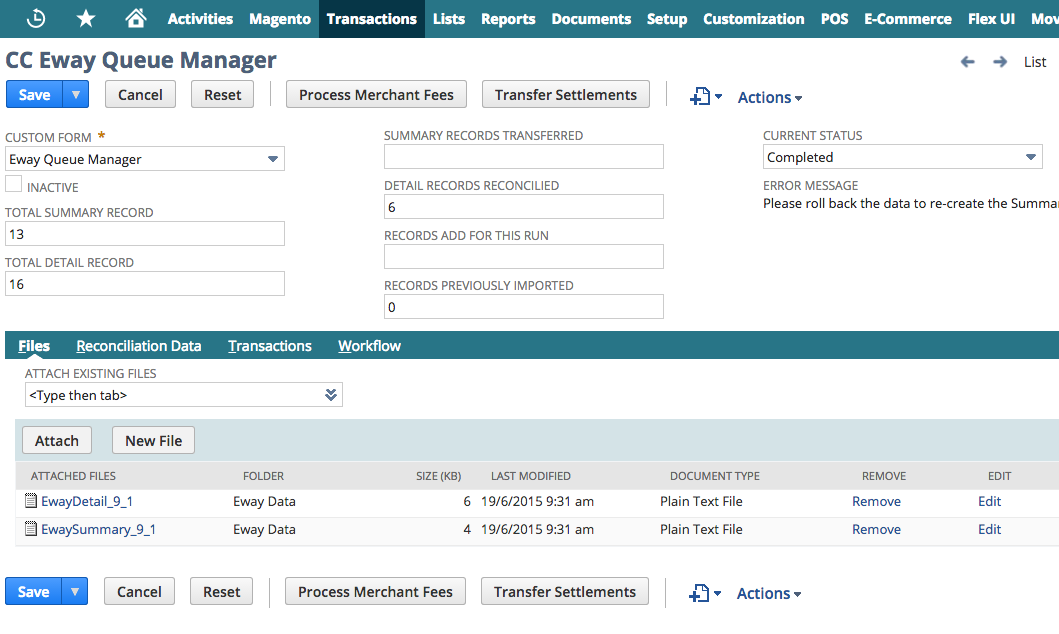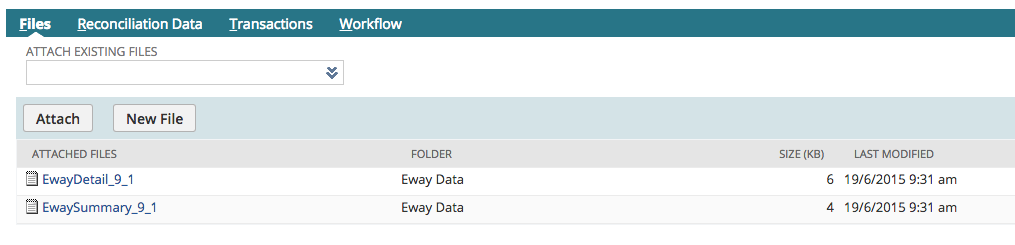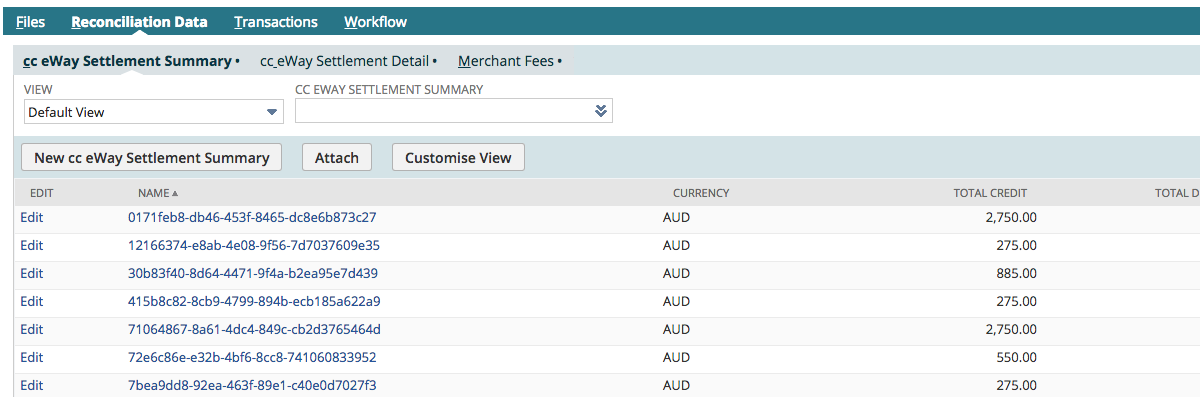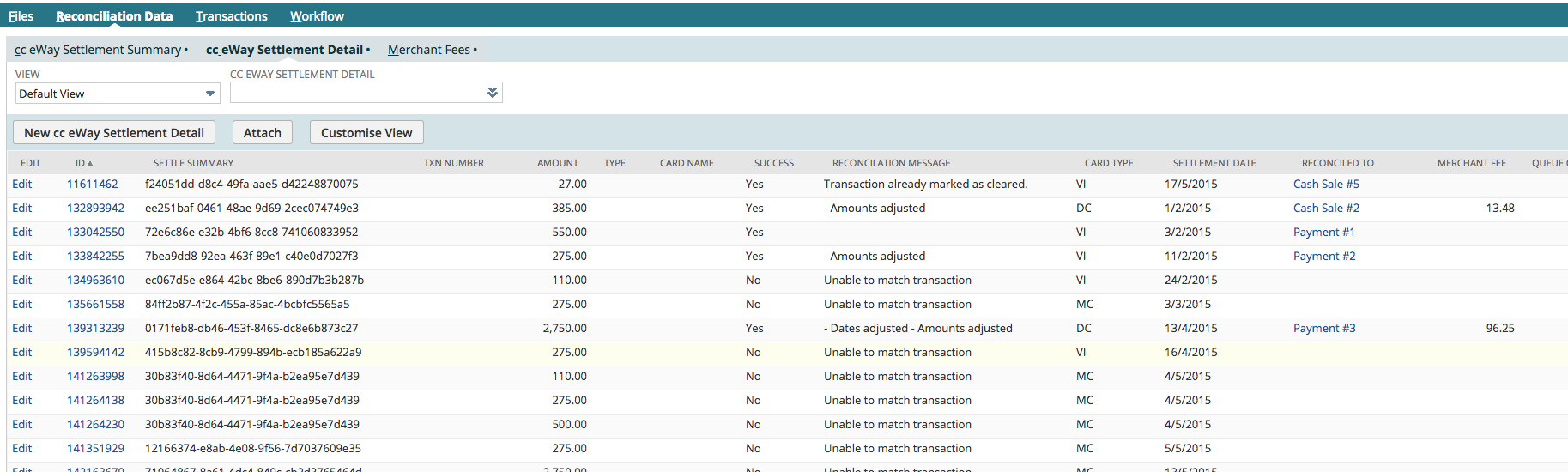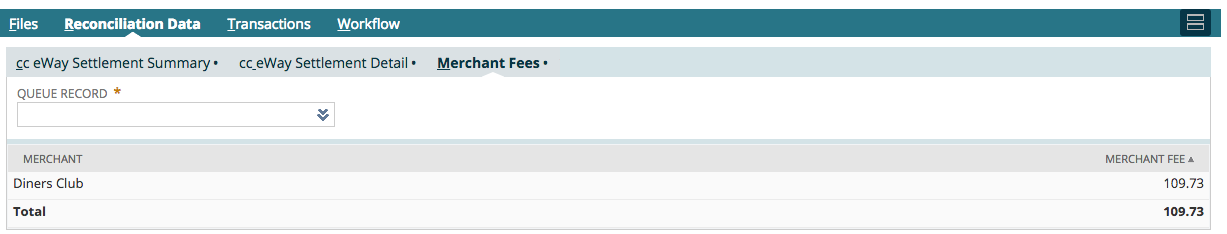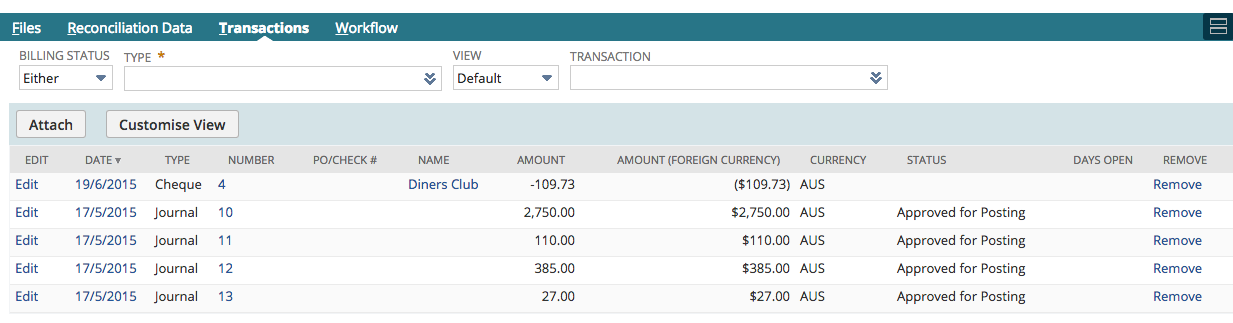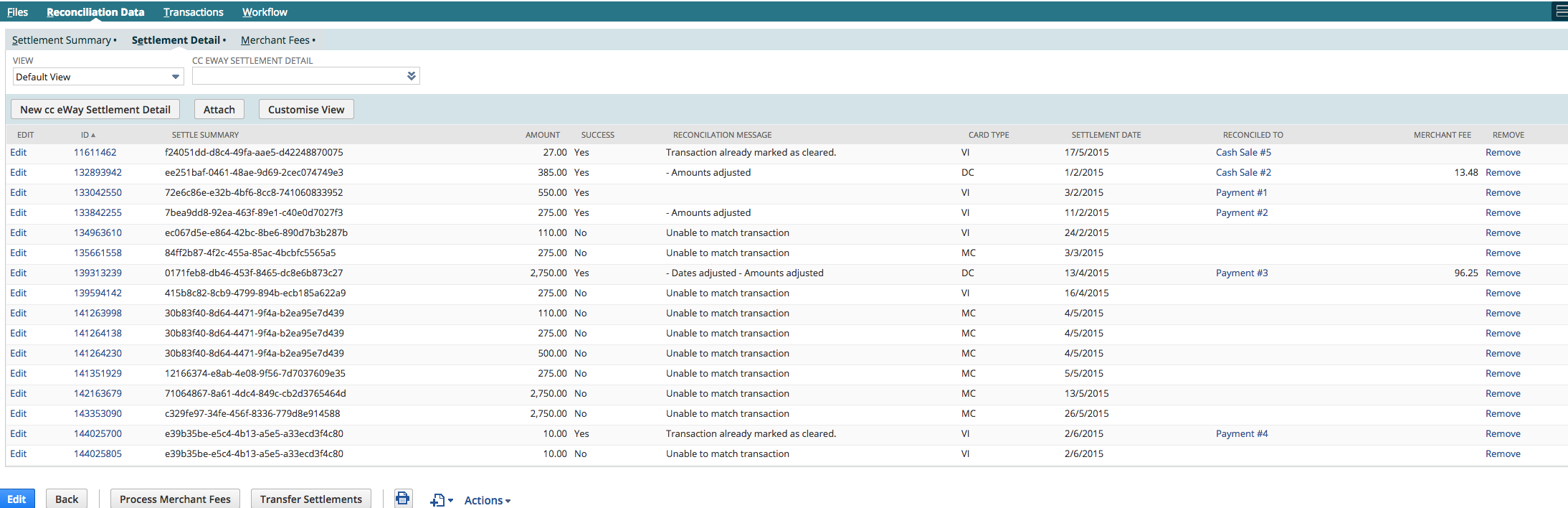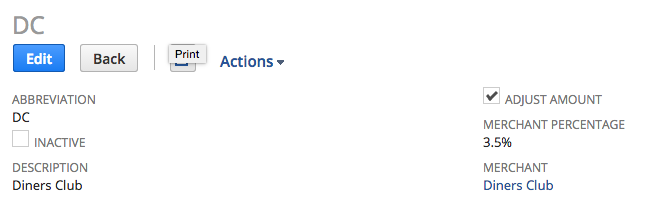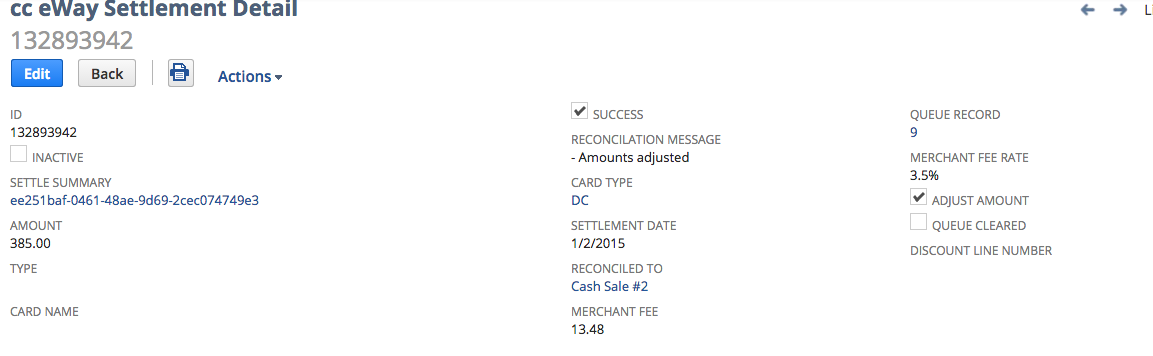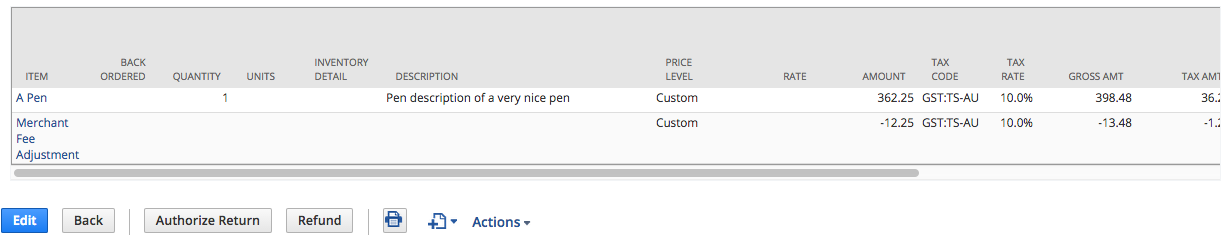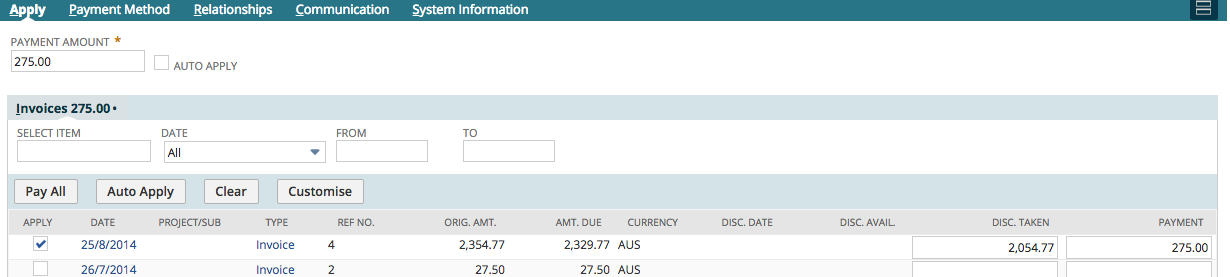eWay - Using the Bundle
How Reconciliation Works
The process revolves around a custom record called CC Eway Queue Manager record that is, accessed from Transactions / Eway Reconciliation / Queue Manager.
A new Queue record is created each time the process runs. Each time the process runs, it automatically works through these statuses:
- Files Created
- Summary Records Created
- Detail Records Reconciled
Once the Records have been reconciled, two additional processes can be manually kicked off,
- Process Merchant Fees
- Transfer Summaries
When the summary records have been transferred, the queue record is marked as complete.
Example Queue Record
Reconciliation Workflow
The following diagram outlines the workflow that is used to complete the reconciliation.
Process Overview and Relationship to the data.
This Queue Record manages the process, which at a high level is:
- Extract the files from Eway
- Create the Settlement Summary and Details Records
- Reconcile the Transactions
- Process the Merchant Fees
- Transfer the Settlement Balance to the Bank Account
Reconciliation Messages
When the data is reconciled, it is available for review on the Queue Record, under the Settlement Detail Tab:
This list keeps a record of the Detail records, what they were reconciled to, and the result. Additionally, a message is added that indicates what action has been taken on the record. No message means nothing was changed.
Reconciliation Message | Explanation | Success |
|---|---|---|
| Transaction already marked as cleared. | This transaction has already been updated by either an earlier reconciliation run that covered the same date range or another process. | Yes |
| - Amounts adjusted | Means that the discount for the merchant fees has been applied. | Yes |
| - Dates adjusted | The payment date has been changed as per the Card Type setting. | Yes |
| Unable to match transaction | Could not match the payment method transaction. | No |
Transaction Examples
The following examples show how the module updates transactions based on the rules of the Credit Card settings.
Diners Club transaction with Merchant Fee taken at Settlement time.
Diners Club card setting: