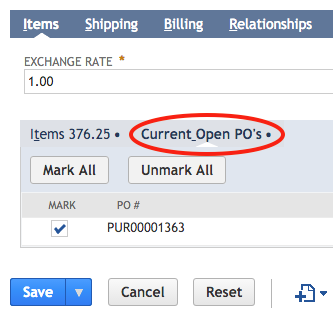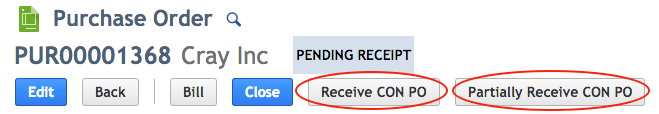CPO - Using the Bundle
Creating a Consolidated Purchase Order
Note
Please note, before a Purchase Order can be consolidated it must meet the following criteria: it must be from the "same vendor" and must be "Pending Receipt"
Please note, before a Purchase Order can be consolidated it must meet the following criteria: it must be from the "same vendor" and must be "Pending Receipt"
- Create multiple purchase orders for the same vendor. Please refer to the Netsuite Help guide for details on Entering a Purchase Order.
- one of the purchase orders that was created. In the Items section click on the Current Open PO's tab. A list of open purchase orders that are pending receipt for the same Vendor will be displayed. Note there is now no difference between consolidating special orders or standard purchase orders, both can be combined into a single order.
- Select the purchase orders that you would like to consolidate and Save.
- A new purchase order will be created with the combined items from all the selected purchase orders.
Note:
Only purchase orders for the same vendor will be displayed under Current Open PO's. Purchase orders that are partially received will not be displayed.
Adding lines to the consolidated purchase is not recommended. This will cause an unexpected error when receiving, as receiving is completed against the child orders. If you wish to add items to an order, the recommended approach is to create a purchase order with those items, and then include that in the consolidation process.
Consolidating Special Order Purchase Orders
Special Order Purchase Orders are no longer supported due to a NetSuite change
Receiving Orders
Two additional buttons are displayed:
- Receive CON PO
- Partially Receive CON PO
Additionally, there are now two fields that will appear on the Custom tab of the PO by default:
- CCPO Is Master PO
- CCPO Invoice Master PO
The CCPO is Master PO field can be used for filtering purchase orders easily in saved searches
The CCPO Invoice Master PO can be ticked on an individual order basis. When checked and the orders are received by one of the modules buttons below, it will invoice the Consolidated PO. When unchecked, it will invoice the Child PO's. It will close out the remaining lines once complete on the Purchase orders
For performance reasons, the Receive CON PO runs a scheduled job, and will run in the background until complete.